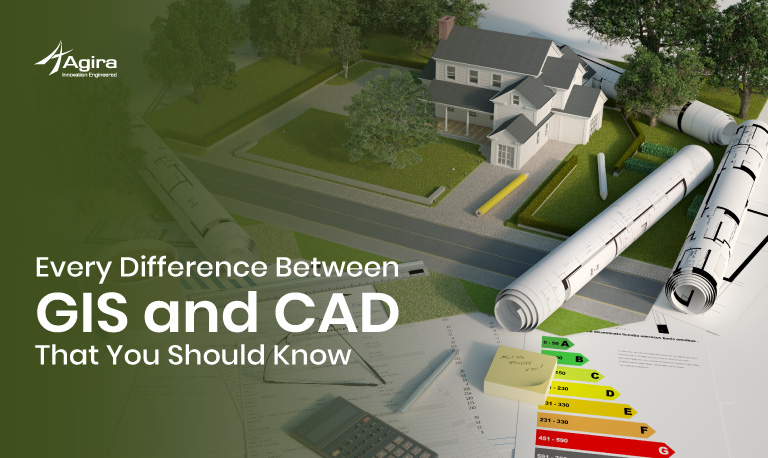We are living in the modern era, where we can see an everyday new trend going viral and importantly a new technology born. When we talk about technologies GIS is also one of them in the list that makes our daily life more interesting and swiftly. GIS is nothing but a computer system that captures, stores, analyzes, monitors, and displays the geographical data that we gathered.
In the GIS world, there is a lot of software and applications to build the industry on a day-to-day basis, among the software QGIS is also the one that helps the industry grow. In this blog, we can learn about the simple 10 reasons why we should consider using QGIS.
1. QGIS is a Multi-platform that can run Anywhere
The first reason considers using QGIS, it is a multi-platform. We can get installation packages for Mac, PC, and Linux. There’s a Q field for QGIS available for Android in the play store. Even the QGIS can run on the Chromebook and compatible tablets. Because the QGIS is multi-platform, currently, users of QGIS are increasing than other commercial software.
2. Drag and Drop
QGIS is used to store and control any raster and vector GIS data and visualize them. When we working with GIS data, we got our data from different types of systems or formats such as AutoCAD (DWG/DXF), Excel (CSV/XLS), ESRI shapefiles (SHP/DBF/SHX), AND OpenStreetMap(OSM).
GIS data gathered from different sources when under bigger projects the data even comes under different formats and we have to load them all and make them into one format for our work. QGIS is good at this work and we can drag the different files and drop them in a second, which gives us a great deal of time at our work.
3. 3D Visualization
3D visualization is a new feature and major addition added when QGIS upgraded to version 3.0. 3D view enabled in QGIS when we turn on a 3D map view which is accessed from View Context Menu.
After we select this option, a new window will appear and we can place it on the main panel.
The new window renders the digital elevation and vector data into 3D. Using this window we can render lines and polygons and also add 3D models to the map.
4. Database Connectivity
When we work with GIS projects, collecting, sharing, and storing data improves the workflow and makes it easy to work full-fledged. This is why databases are used to collect the data unless we are well known about the databases. But in QGIS it is simple to connect to the databases like PostgreSQL, Oracle, MSSQL without knowing the SQL languages. And using the field calculator and expressions we can easily manage and evaluate the data.
5. Expressions and Functions
Another feature that we consider in QGIS is the collection of functions and variables in the Expression panel. Expressions have a lot of power and are used in a lot of core features. In the Edit Panel select expressions by feature to open the expressions panel and also we open expressions by field calculator in the Attribute table for every layer we add to QGIS.
Expressions are powerful to manipulate the attribute value of geometry datasets. Expressions are used to select, calculating field values, style, and labeling,etc., It also contains the functions editor which has functions like aggregates, array, variables, color, map layers, conversions maps, and Operators,etc., We can use these functions to style, label, and do more works easily on QGIS.
6. Python Integration
QGIS is used Python as its programming language and PyqGIS scripting. The QGIS python console is an interactive shell for its command executions. It also allows us to edit and save our python scripts. The QGIS structured with the plugin architecture. If we advanced with the python commands we can write the QGIS plugins for our own need of QGIS. we can store these plugins for future uses to easily fulfill our work.
To open Python console go to plugins > python console and the python console panel will appear in the window. Shortcut for Python console is Ctrl + Alt + P. We can use python console for automatic repetitive tasks to finish our projects on time.
7. BaseMaps
In GIS an exceptional step was introduced in the last decade and it was adding base maps from the web. BaseMaps is nothing but a collection of geographical data and/or orthorectified imagery data that is added as background for the map.
When we use QuickMapServices Plugin, we can add a lot of base maps directly to QGIS. Now there are 148 base maps available for QGIS to add as a background. Sources such as NASA, OpenStreetMap, and Google, we can have access to base maps without downloading them.
Example BaseMaps are listed below:
- OpenStreetMap
http://title.openstreetmap.org/{z}/{x}/{y}.png
- Google Hybrid
https://mt1.google.com/vt/lyrs=y&x={x}&y={y}&z={z}
- Google Satellite
https://mt1.google.com/vt/lyrs=s&x={x}&y={y}&z={z}
- Google Road
https://mt1.google.com/vt/lyrs=m&x={x}&y={y}&z={z}
8. Plenty of QGIS Help Resources
Are we left behind of our own to find out what QGIS is? Don’t worry there’s plenty of helpful resources available to help us out.
- Online Tutorial Videos
- Online learning classes
- User Manual
- Technical groups that answer questions
- Blog Websites
9. The Use of QGIS is Growing
The other reason to consider using QGIS is it’s growing rapidly and evolving better and better. For every quarter of the year, QGIS releases a stable update and adds new features to it. As per the data, 2259 companies use QGIS for commercial use and it’s growing. For that reason frequently they launch a long-term stable release of QGIS.
While comparing the QGIS with its potential alternative ArcGIS, it’s not reached its heights but still QGIS growing at a certain pace.
10. QGIS is Free and Open-Source
In the market, there’s a lot of Gis software available now, and I’m not saying that we only use QGIS. When installing QGIS it is FOSS which stands for free and open-source software. So whoever has the internet connection can install QGIS and run anywhere. We can get the download to visit the Quantum GIS desktop download page.
We can’t limit ourselves to one software, right? But when we need Geospatial tools and don’t have the cost to buy licensed commercial software, we can opt-out to get QGIS for free. After time goes we will eventually know the QGIS is more than enough.
Conclusion :
Maybe today QGIS is not used as much as its competitors globally but in the last decade, its growth was remarkable.
I’m not saying we can only use QGIS for our GIS work but if we try it, I’m sure we can’t neglect the QGIS. I hope we can learn something from this blog and try to use these learnings in real life.
Agira GIS services driven by a bunch of talented GIS specialists who constantly explores new possibilities of GIS and provides a wide range of geospatial solutions across the globe. Our specialized GIS team can help you to develop innovative solutions that integrate geographic information with niche business applications.