In the earlier days of web development, JavaScript was used specifically for scripting client-side, which basically means altering interface actions within a particular web page. A few years ago though, the framework Node.js was developed particularly to enable JavaScript to be applied as the script executed at the server-side as well.
Here the scripts run in the server to develop dynamic web pages before the page is finally sent to the user’s web browser. Node.js is a very powerful, open-source, cross-platform JavaScript-based run-time framework built on Google Chrome’s JSV8 engine. Being a completely free platform, it is used by thousands and thousands of developers around the world.
Node.js is becoming popular day by day due to its flexibility, efficiency, and reliability. This puts the onus back on the developers to keep building Node.js applications. It is generally used to develop I/O intensive web applications. GoDaddy, LinkedIn, Microsoft, IBM, PayPal, and Netflix are some of the well-established corporate users of the Node.js software.
An Integrated Development Environment Model (IDE) is a software application made up of a collection of tools that allow the developers for software/ web development. Few of the IDEs may be specific to a particular language whereas few others might be compatible and would be able to support multiple languages.
Some of the best IDEs used in website development by the developers are-
1. GIT
 Git is an open-source system, which is available as free software. It is currently the most popular version of a distributed control version system. Git is a source code management system, with an emphasis on reliability and speed. It is initially developed for Linux kernel development. And it is used to handle data of projects with great efficiency, data integrity, and speed. It was written initially in C but has now been implemented in other development languages like Python, Java, and Ruby.
Git is an open-source system, which is available as free software. It is currently the most popular version of a distributed control version system. Git is a source code management system, with an emphasis on reliability and speed. It is initially developed for Linux kernel development. And it is used to handle data of projects with great efficiency, data integrity, and speed. It was written initially in C but has now been implemented in other development languages like Python, Java, and Ruby.
2. Heroku
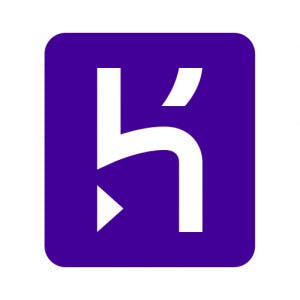 Heroku is a platform that enables app developers to focus on the code of their application rather than managing servers, ongoing operations, deployment, or scaling. It allows its users to deploy data from the local computer to the server. It is open-source software, with most of the code readily available on their GitHub page. This platform is available as a free version where the users are given access to avail certain features, with a restriction on a few features. A paid version gives access to all the features that Heroku has to offer.
Heroku is a platform that enables app developers to focus on the code of their application rather than managing servers, ongoing operations, deployment, or scaling. It allows its users to deploy data from the local computer to the server. It is open-source software, with most of the code readily available on their GitHub page. This platform is available as a free version where the users are given access to avail certain features, with a restriction on a few features. A paid version gives access to all the features that Heroku has to offer.
3. Intellij IDEA
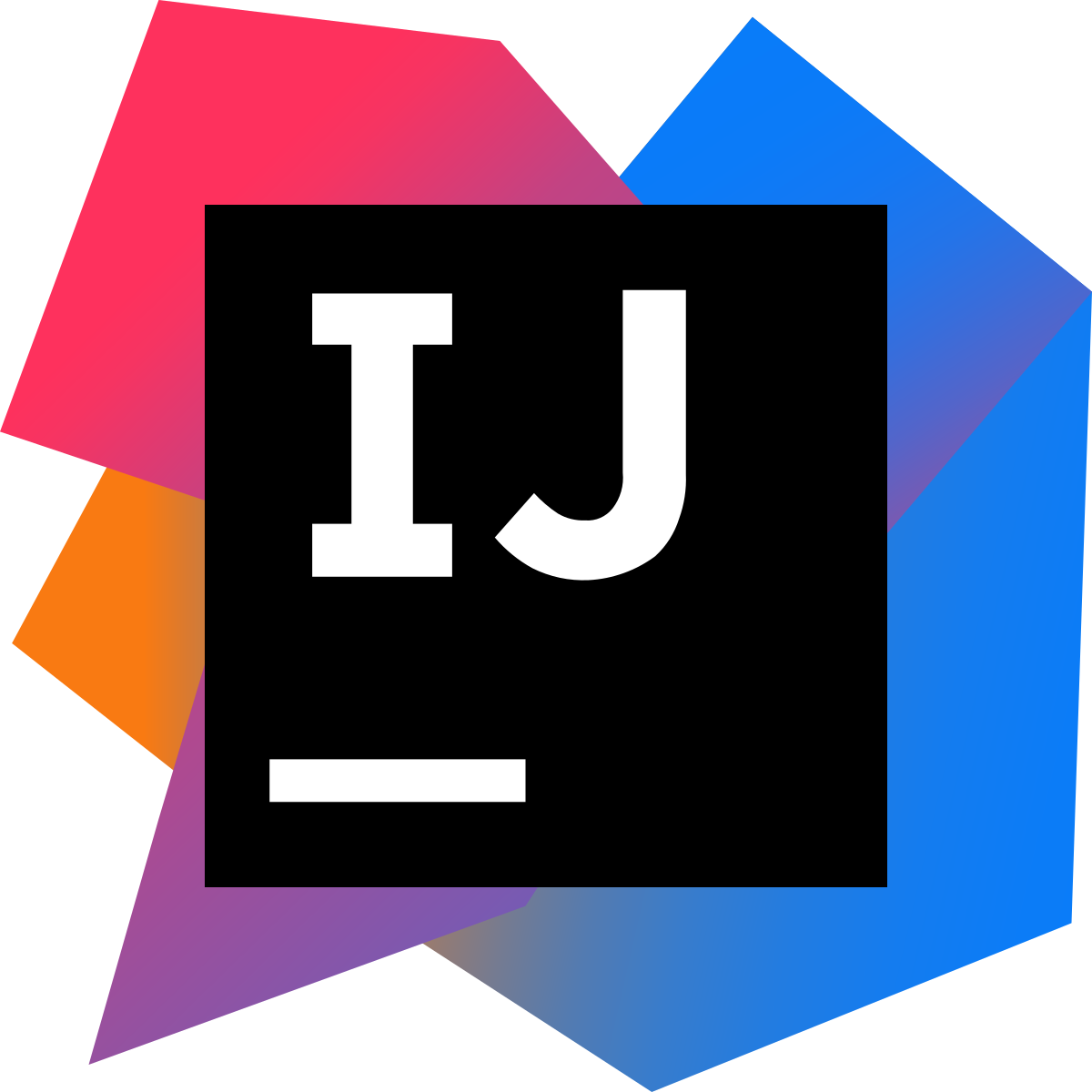 This is a robust IDE to develop a web application using the most popular technologies like JavaScript, HTML5, Angular JS, and Node.js. It offers spectacular coding assistance and reliability with respect to the framework. It also offers deployment tools for other application servers. The tools provided by IntelliJ IDEA are just amazing to work with. A Node.js plugin is necessary to enable us to use the features provided by the IDE, which include code assistance, code completion, syntax highlighting, debugging and more. Its JavaScript debugger offers features like expression evaluation, conditional breakpoints, etc.
This is a robust IDE to develop a web application using the most popular technologies like JavaScript, HTML5, Angular JS, and Node.js. It offers spectacular coding assistance and reliability with respect to the framework. It also offers deployment tools for other application servers. The tools provided by IntelliJ IDEA are just amazing to work with. A Node.js plugin is necessary to enable us to use the features provided by the IDE, which include code assistance, code completion, syntax highlighting, debugging and more. Its JavaScript debugger offers features like expression evaluation, conditional breakpoints, etc.
4. Visual Studio Code
 This is a completely free, open-source Node.js editor. This is compatible with Linux, Windows, and macOS. VS has incredible Node.js support, which includes features like IntelliSense, Debugging, git support, huge library. Visual Studio works efficiently with JS without requiring additional extensions. And it is available for most platforms. It provides a wide-ranging debugger which has an interactive debug console, call stack along with support for breakpoints.
This is a completely free, open-source Node.js editor. This is compatible with Linux, Windows, and macOS. VS has incredible Node.js support, which includes features like IntelliSense, Debugging, git support, huge library. Visual Studio works efficiently with JS without requiring additional extensions. And it is available for most platforms. It provides a wide-ranging debugger which has an interactive debug console, call stack along with support for breakpoints.
5. Sublime Text
 This is an extremely popular code editor and IDE for Node.js. It offers an attractive custom User Interface toolkit with a powerful text editor. The functionalities that it provides are pretty cool too as we can jump to particular symbols, words or lines using shortcuts. We can also use multiple selections to manipulate the files quicker. The one major disadvantage is that it is not completely free.
This is an extremely popular code editor and IDE for Node.js. It offers an attractive custom User Interface toolkit with a powerful text editor. The functionalities that it provides are pretty cool too as we can jump to particular symbols, words or lines using shortcuts. We can also use multiple selections to manipulate the files quicker. The one major disadvantage is that it is not completely free.
6. Adobe Brackets
 This is an open-source text editor developed by Adobe. Brackets offer advanced features, like code folding, inline editing, command line integration, preprocessor support. It can be created only by client-side technologies like CSS, HTML, and JS. And focuses on ease of understanding and hence an interactive User Interface is very important. It integrates with JSLint and Chrome’s Developer tools for debugging.
This is an open-source text editor developed by Adobe. Brackets offer advanced features, like code folding, inline editing, command line integration, preprocessor support. It can be created only by client-side technologies like CSS, HTML, and JS. And focuses on ease of understanding and hence an interactive User Interface is very important. It integrates with JSLint and Chrome’s Developer tools for debugging.
7. Webstorm
 Webstorm is an awesome IDE for JavaScript. It has all the requirements necessary to develop Node.js applications both on the client-side as well as the server-side. It is ideal for HTML, CSS and JS development. Debugging technique is very efficient. It’s also easy to do unit testing with WebStorm. WebStorm 7, the latest version provides new tools to keep up with the newest trends and technology. It provides features like navigation, automated refactoring, and intelligent code compilations.
Webstorm is an awesome IDE for JavaScript. It has all the requirements necessary to develop Node.js applications both on the client-side as well as the server-side. It is ideal for HTML, CSS and JS development. Debugging technique is very efficient. It’s also easy to do unit testing with WebStorm. WebStorm 7, the latest version provides new tools to keep up with the newest trends and technology. It provides features like navigation, automated refactoring, and intelligent code compilations.
For a Node.js developer, there is an abundance of tools to select from to get the job done. There are plenty of IDEs, frameworks, and testing tools available for developing the application. Many of our developers work to develop a useful application by using Node.js. The above mentioned 7 tools are some of the best as stated by our developers that can also be used by you to build the web applications you wish to develop.










