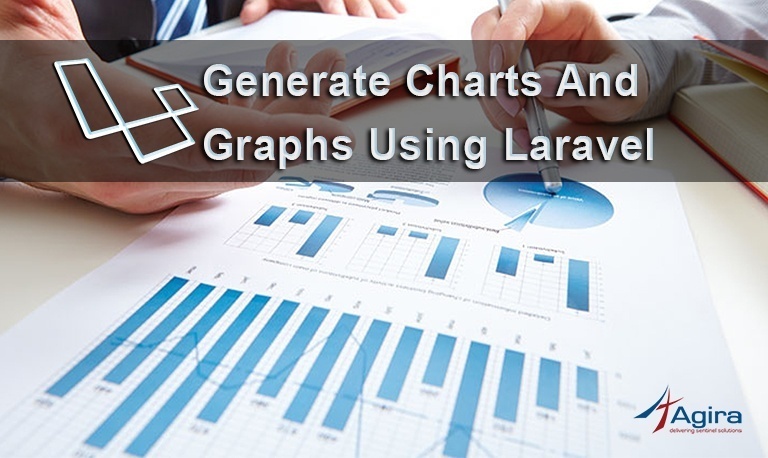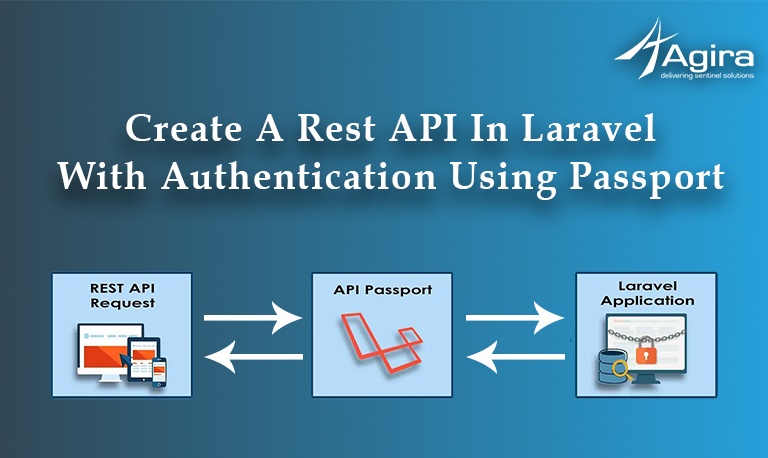Laravel is an extensive PHP framework for Web development. This framework is for developing a small business website, enterprise startup, which makes this PHP framework stand out among other popular frameworks. So, if you are a beginner or experienced, it is essential for a Laravel developer to build a toolbox that helps him/her to deliver the project quickly.
There are many ways you can save loads of time with common functional tasks. Laravel developers will need powerful tools to code faster and build efficient applications simultaneously. Let’s look inside to find some of the best tools that are easily accessible for programmers.
Best Tools for Laravel Development
1. PHPStorm

PHPStrom is a Smart IDE for Laravel development. It offers multiple features such as Fast and secured refactoring, Smart code navigation, efficient code formatted, easy debugging, and testing. This IDE will increase the productivity of the developers by debugging the codes faster with consistent performance.
2. Bitbucket

So, if you are a developer, you must be quite familiar with GitHub or Bitbucket. Both offer git services, you can choose one depending upon your project and the application requisites. Bitbucket is ideal for small enterprise Laravel applications. This helps you avoid sharing the code repositories with a limited number of collaborators. You can also use Bitbucket as a private repository and it’s more flexible.
3. User Verification
In Today’s applications, security is a crucial factor that most of the web application needs verification process. The Laravel user verification process is mandatory for the user to access the application. It offers conventional methods to send and verify user identity. The verification link is sent with the user via the registered email address.
4. Entrust
In Laravel Entrust is a secured process of adding role-based permissions. It has four new tables which include, Role, Role User, Permissions and Permission Role. The roles can be set up under categories at different levels.
5. Migration
The migration in Laravel is a controlled version of the database that allows you and your team to modify and share the database schema. So, if you are facing problems in adding a column to the local database manually, the database is the solution to the issue. Similarly, it is paired with Lrav3l’s schema builder to make the development a lot easier. You can easily share the entire SQL of the project with migration.
6. Laravel Debugbar

Laravel Debugbar is a highly recommended tool for debugging the Laravel application. The tool comes with regularly updated for the latest Laravel versions. The tool is displayed at the bottom of the browser and provides the debug information simultaneously. It also shows the route, the template which is rendered with the parameters provides with detailed information. It allows the developer to add messages.
7. Laravel Backup
Laravel Backup is an essential tool for Larvel web development service providers. Also, it creates safe backups of all the files used in the application. The files and structured in Zip file that contains the files of your projects in the directories. Certainly, one of the main advantages is the backup can be stored on any file system.
8. Socialite

Laravel Socialite enables you to handle OAuth authentication more seamlessly. This tool allows users to log in via social networking sites such as Facebook, LinkedIn, Instagram, Twitter, Google, Bitbucket, etc. Also, this is one of the popular Laravel features that are common in most Laravel development projects.
9. Tinker

Laravel Tinker allows you to interact through a command line with any project that uses the Laravel framework. Also, it allows users to access all the events and objects. Tinker is an optional add-on, so we should manually install it with the Larvel versions after 5.4.
10. Google Nocaptcha

This is an essential tool for an application for Google’s reCaptcha validation and projection. This helps you to keep the spam away. So, if you want NoCaptcha, it requires an API key from the reCapthca. Obtain the API key from this link.
Final Thoughts
The Laravel framework offers a seamless development experience for developers to execute custom-defined functional tasks. We have listed the best tools used by our Laravel developers at Agira technologies to optimize the project’s productivity.
To conclude, you can choose your best one by considering the requirements of your project. These tools will be helpful when performing functional and other common tasks faster with effective results.
Have your favorite tool for Laravel development? Recommend us some more tools your find interesting and easy to work with. Feel free to share your opinions and suggestions in the comments.
Other Useful Resources on Laravel Development
- Best Laravel Security Practices
- Tips To Improve The Performance Of Your Laravel Application
- 10 Essential Laravel Packages For Developers
- Top Laravel Blogs You Should follow
- 5 Smart Ways to Develop your Business with Laravel
Looking to develop an application with Laravel? Congrats! Great Choice of the framework. Reach our experts and find out how Laravel can enhance your business. Hire Laravel developers right away.