In a wide digital space, the website is a source of identity and is used to showcase properties to a potential customer. You can allow visitors to book or reserve rooms at a hotel or even to collect payments, which is now a successful business idea.
If you’re considering your hotel booking, website development is complicated and don’t want to spend a lot of money on development platforms or thinking about learning to code might take years. You don’t have to worry! One of the simplest ways is to hire experienced web developers and designers to complete the website within a few days.
Let’s get started with the business model for your Hotel booking website!
Business Models for Hotel Booking Websites
Merchant Model
Online Travel agencies can use this website model. To book or reserve rooms in advance. When the rooms are blocked, the significantly the resell prices rises.
Agency Model
The website operates as a platform to redirect the customer to the hotel and receives commissions once customers book a room.
Hotel Comparison model
This model shows the customer multiple hotels and booking options allowing the customer to choose based on their needs. You can get a commission when customers book a room through the link from the website.
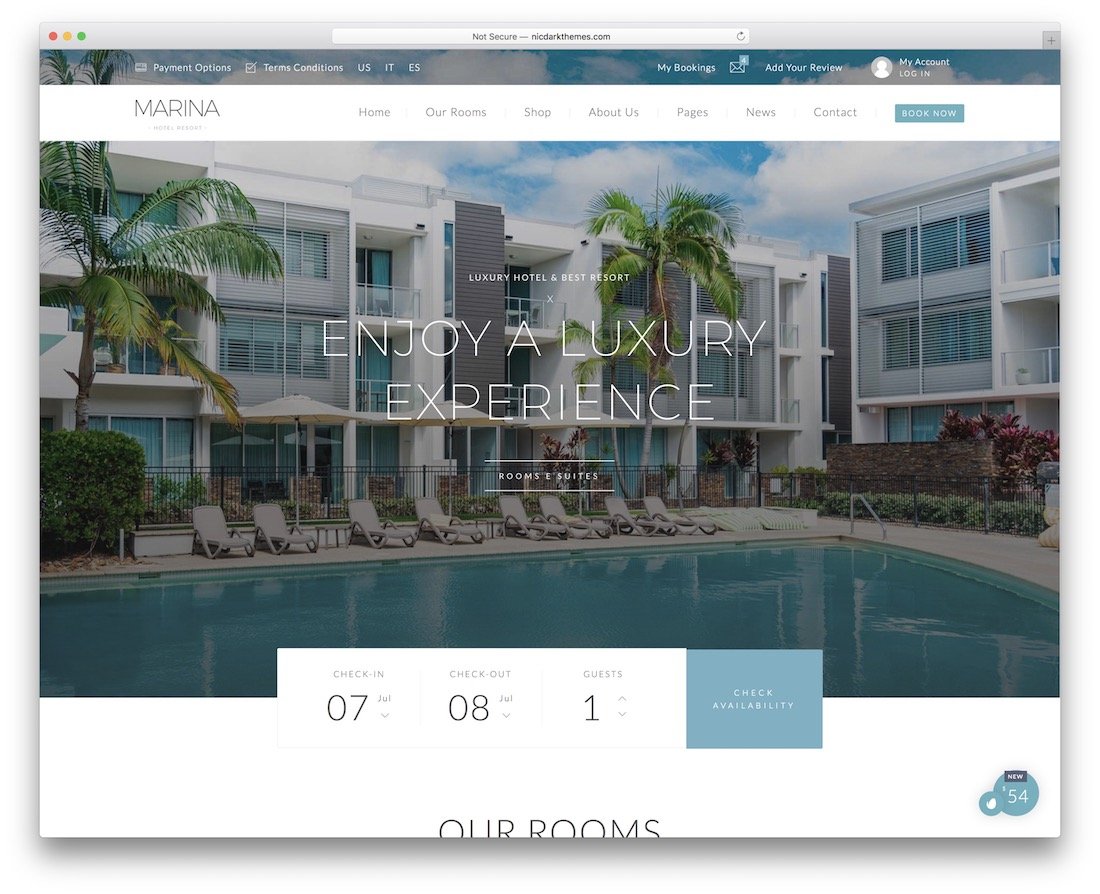 How to Create a Hotel Booking Website
How to Create a Hotel Booking Website
1. Get Web Hosting
The very first you need to do is choose a hosting plan based on your needs. There are different hosting plans you can easily upgrade your current plan anytime, depending on your convenience.
2. Domain Name
As the second step, you need a domain name for your website. Choosing a catchy and suitable domain name is essential for your business website. The domain name represents the brand presence online, and this way, you can build trust around the brand name.
Choosing the wrong domain name will not help in developing your business. Keep your domain name short and go for “.com” domain extensions. Always think of a new domain name that doesn’t have any repeated letters. Register your domain name before you start the web development. Adding domain privacy protection options will save you website and users information from spammers.
3. Install WordPress
Once you got the hosting account and domain details. You have WordPress, the installer option. Give the required information asked on the webpage to install WordPress. Create a WordPress login and get the username and password to your website to start with the actual web development.
4. Setting Up Your WordPress Site
Go to the admin panel to log in your website. Enter the username and password to access the WordPress dashboard. After installing WordPress, uninstall all the default plugins. If you have an SSL certificate, your website can be accessed using both HTTP and HTTPS protocols. Now you can include plugins you want on your website one by one.
5. Install a Hotel Booking Theme
There are dozens of hotel booking WordPress themes, and it’s hard to find the best suitable one for your business model. Hotel themes are available both for free and paid. You can easily import them on your dashboard. Now you start making changes to websites such as color, background image, layouts, content, and many more.
6. Adding Hotels to your website
You can keep adding webpages to your websites like accommodation, listings sections, and testimonial sections. Ensure you have a WPbakery page builder while you install the theme—enable the WPbakery page builder on every content section. Now, you can add an image carousel, title and add a text block you wish to see on the website. Adding an image gallery to show hotel rooms is much-recommended features for a hotel booking website.
7. Add FAQ section
FAQ – Frequently asked questions section is common questions asked by the customers. You can add those questions and answers in FAQ toggle to help your customers instantly.
8. Add a Payment Gateway
You can enable a payment gateway with different payment methods. Having multiple payment gateways can help in retaining the customers making the payments effortless. Such as pay on arrival, Bank transfer, PayPal, and stripe.
Also Read
9. Customize your site
With customization, you change your site’s looks suitable for your brand personality, starting from titles, description, fonts, colors, and many more. Make the necessary changes, if not familiar, get help from web designers. Go for the staging and testing. Finally, publish the fully customized website with proper functionalities.
10. Make it mobile-friendly
With the increase of internet traffic via mobile devices, you should consider making your website mobile-friendly. Make sure you offer a mobile-friendly experience. Having a mobile-friendly website also has an impact on your SEO ranking.
Conclusion
Once you finally publish your website, you should pay close attention to SEO to attract visitors and get great results by ranking well in the search engines. Get feedback and make adjustments, which will help to provide an excellent experience for the end-user. You should also update your site regularly.
Adding fresh content automatically can make your website timely and boost your website to get along the trend. You can even start a blog and cover topics on travel and many more related keywords to guide your potential audience.
Ready to create your Hotel booking website. But, need help in your Hotel booking website? Connect with our expert web development team today!










