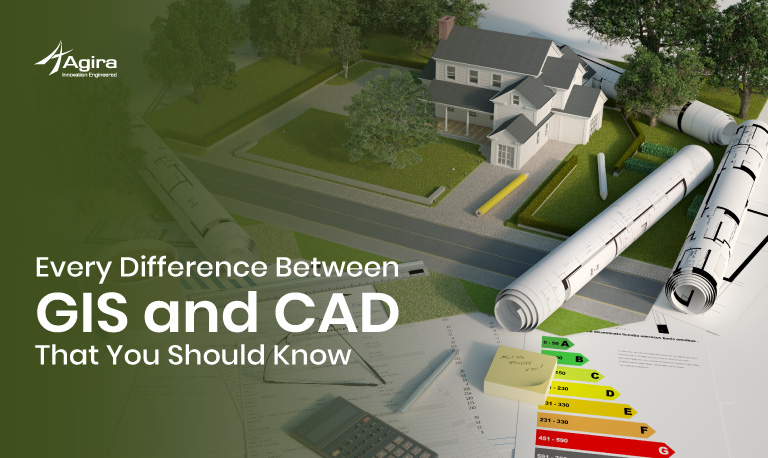The Elevation Model is represented in 3D computer graphics, and it indicates the terrain of the earth. Also, It helps to explore the earth’s landscape in 3D. Based on the applications or analysis, the resolution and accuracy of the DEM requirements will vary.
Now, we will discuss how to generate the digital elevation model using google earth.
Step 1:
Firstly, you need to identify the study area and make sure the terrain layers are enabled in the layers window, and using the create path tool, create a path via points throughout the study area.
Then, save it as a Kml file in your desired directory.
Note: The number of the points in the created paths is large, and the accuracy and resolution of the DEM are comparatively high.
Step 2:
Using TCX converter, populate the elevation value for the points in the created paths and export as a CSV file.
Note: You can Download TCX Converter here
Below are the points along with Elevation value.
Step 3:
Dem creation has been done through a lot of software. Now we use ArcGIS to create a Digital elevation model.
Convert CSV file into Shapefile in ArcGIS.
Choose Lat, Long, Elevation fields and assign the projections per our study area, then we will create a shapefile.
Step 4:
Create TIN, in ArcGIS Toolbox – Data management – TIN – Create TIN.
Upload your point shapefile and set the coordinates system of the study area, then generate the TIN.
Note: Surface Feature Type will be in Mass Points.
Step 5:
Create DEM
In ArcGIS toolbox, 3D Analyst – Conversion – From TIN – TIN to Raster.
Choose the Data Type, Methods, and Sampling Distance as per your DEM requirement. Then click Ok and create the DEM.
3D Representation Of Created DEM
With our exceptional Hands-on-experience, our experts help you build custom location-based GIS applications for your business. Agira GIS team trained in such a way to surpass your expectation by providing fully functional & effective data that will drill down all the possibilities to boost your business revenue system through spatial solutions.
Talk To Our Experts
Get end-to-end web application development solutions for an unparalleled back-end and front-end experience. With our top-of-the-line technology expertise, We have been entitled to prestigious titles and awards as the best software development company that caters to industries and clients worldwide.