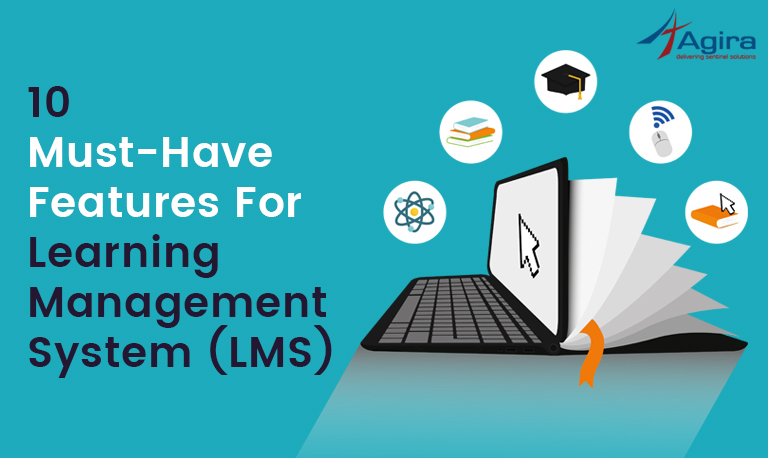Delivering eLearning is now simpler than ever before. We now have incredible features and flexibility at our fingertips with the right learning management system (LMS). Automation in LMS allows you to stop micromanaging and begin training more quickly and effectively than ever before.
Top 9 eLearning Automation LMS Features
Here is the list of the top 9 ways to do automation in LMS that will save you time and help you deliver more training with less effort.

1. Create a simple connection between learners.
Have you recently introduced an LMS, or have you been using one for some time? In any case, we’re sure you’re looking for the most efficient way to add users. Many companies opt for a manual upload, which involves manually adding users at a time or batch uploading with a CSV file.
Why not bind them if your company has a database that contains the users you want to add to your LMS? API features allow you to integrate your favorite applications with your LMS easily, whether it’s your HR software or CRM. When you add a user to your account, they get immediately added to your LMS. You don’t have to think about introducing your users.
2. Learners will be driven by activated alerts.
How do you notify the customers that it’s time to begin training now that they are added? You should send emails to your users asking them to train using an LMS. And better, one can send these emails regularly.
You will send out reminder emails to your learners as they progress through their preparation. These emails are then sent anytime a customer interacts with your LMS in a specific way. Consider the following scenario:
When new users are welcomed to a portal, they are sent a portal invite.
Users are sent enrollment notifications while they are enrolled in a course.
Enrollment Reminders are sent after you’ve set up enrollment notification emails for individual classes, among other things.
You can also customize these emails to represent your company’s communications and add a personal touch using a learner’s name. The emails will immediately submit after you’ve set them up, giving you peace of mind that your learners will know when it’s time to get training.

3. More convenient connections to your LMS
Single Sign-On (SSO) is a useful function that allows you and your learners to log in to your LMS from other programs, such as a CRM, with a single click. If your company uses G Suite, you can set up SSO so that any employee can start from their Google app launcher.
Automated eLearning
As an added advantage, several LMS’s SSO, like LearnUpon, instantly produces a customer the first time they press the mouse, without the need to do so.
4. Data sent directly to your inbox
If you have an LMS, you already know that one of the most valuable features is the comprehensive training details. They demonstrate how the company’s preparation is affecting your ROI, from retention rates to success reviews.
You should manually run reports in your LMS to obtain the details you need. If you’re constantly running the same reports, though, it’s time to think about automating.
Automating the Learning Management System
You should set up the files to be submitted regularly, which is simple to do. It helps you see all of the critical information you regularly need, weekly or monthly. And better, you can send reports to everyone in your company at any time. If you’re an LMS user or not, you’ll never have to spend time making and submitting reports.
5. Never miss a qualification opportunity.
Certification is required for various forms of training, including enforcement, partner product training, and so on. Your LMS helps you simplify the whole procedure rather than update and submit a certificate manually.
Automated eLearning
You may opt to apply a credential to a course that will be sent to your learner after they have finished their preparation.
Certificates can also be personalized. Custom fields, text, and names will all be applied to ensure that the learner earns a custom certificate confirming their completion of the course.
You may also simplify the process of recertifying enforcement training every six months, monthly, or every few years if you offer it.
Set it up so that when learners need to recertify, they tend to automatically re-enroll in their courses. They’ll get a message telling them they need to retake their training. You and your colleagues will not have to put in any administrative work.
6. Make sure the students are on the right track.
When a learner has finished a lesson, you’ll want to keep them involved to continue their education. Learning Paths are one form of automation in LMS that guarantees they’ll return.
They’re great for applying structure to learning programs because they help you delegate several courses to your students to complete over time. The classes are linked, so if a learner completes one, the next course in the ‘path’ becomes available, and your learner is informed.
You’ll be able to ensure that the learners are completing all of their requisite instruction, and one can carry it out long before they’re registered.
7. Enroll Unique Learners
Unique learners can enroll in individual classes with the LMS. However, the Groups’ intelligent function allows you to skip the time it takes to introduce each learner.
Consider it an admission driver. First, you must form a group (e.g., your internal tech department or new customers). Then, with a few taps, you can connect any of the group’s participants to a lesson, list, or series of courses.
8. Rules-based auto-assignment
Groups have a lot of advantages, but auto-assign rules will help you go much faster. You may use this function to create regulations that position users in separate categories depending on such requirements, such as information from their user profile.
As an administrator, you will create as many rules as you want. When they log into the LMS, and it will automatically assign the learners to the relevant classes. It’s an automation machine for processing, enrolling, and scaling people.
9. Get to know the people who will be attending the webinar.
Webinars are an excellent way to communicate and interact with learners located in different parts of the world. Many businesses, on the other hand, also manually record webinar participation. This is time-consuming, particularly if you have a large group of students.
When admins learn that they no longer require this manual labor, they always breathe a sigh of relief. It will synchronize your data between the two networks if you integrate your webinar tool with your LMS. This ensures that if a learner participates in your webinar, the LMS stores the material. You will see who has attended clearly, and you don’t have to spend time manually testing and reviewing.
You can save time by skipping time-consuming tasks.
It is well worth it to automate the learning management system because it is easy to set up and saves you time. Check out these basic LMS automation features today, from enrollments to reports to groups, and see how they can help you provide fruitful practical training.
Talk To Experts
Get end-to-end web application development solutions for an unparalleled back-end and front-end experience. With our top-of-the-line technology expertise, We have been entitled to prestigious titles and awards as the best software development company that caters to industries and clients worldwide.