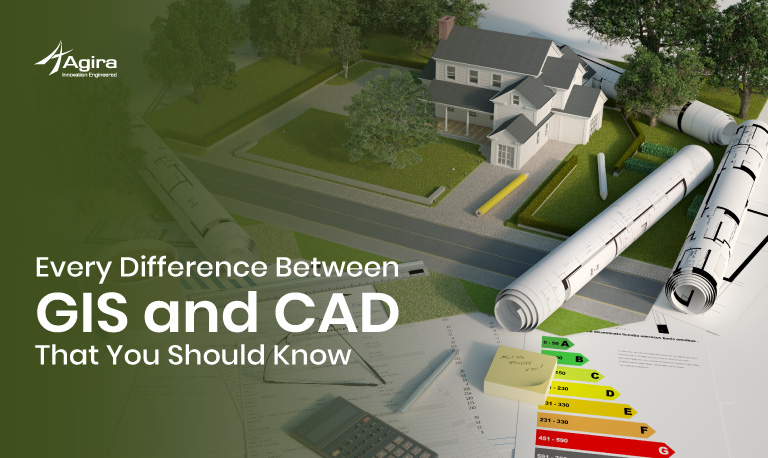Geographic information systems (GIS) started in the 1960s. A geographic information system (GIS) is the gathering, managing, and analyzing the geographical data. Now, most of the organizations are using GIS to create maps that analyze the data and to solve real-world problems etc., around the world. GIS used to identify the problems, monitor change, manage and respond to events and perform forecasting, set priorities, and understand the trendings.
Roger Tomlinson is the father of GIS. Roger Tomlinson first initiated computerized GIS in the world in 1963. Howard Fisher created SYMAP which is the first computer mapping software. In 1965, he established the Harvard Laboratory for Computer Graphics. In 1969, Jack Dangermond and Laura initiated the Environmental Systems Research Institute (ESRI). Esri improved its software tools and it’s developed the first commercial GIS product ARC/INFO in 1981
Now people have the ability to create their own digital map layers. It is useful to solve real-world problems. GIS has developed data sharing and collaboration, overlapping, and interoperable GIS databases of the world.
In the future, the GIS will web and cloud computing, and integration with real-time information via the Internet of Things, GIS has become an easy tool for almost every human endeavor. The world faces problems in expanding population, loss of nature, and pollution, GIS will highly useful understand and identify these issues and provide solutions using the common mapping.
Also Read: How The Fusion of GIS And Internet of Things (IoT) Transform Lives
ArcGIS is a software developed by Esri and the version first released in 1999. ArcGIS is to create, manage, share, and analyze spatial data. ArcGIS consists of tools
There are different types of tools in ArcGIS such as Geoprocessing tools, Built-in tools useful to run the scripts within ArcGIS using a geoprocessing tool, Model tool, Script tool, Specialized tool, System tools, Custom tools, Analysis tools.
These tools are used for map creation, overlay analysis, clipping, mosaicking, creating buffers, calculate statistics, perform proximity analysis, and solving real-world problems.
Satellite data are useful to solve problems and projects.
Landsat 7 TM is with the strips. We Can remove those strips using a Landsat toolbox.
Landsat 7 data is with the strips and it spoils the data. Landsat tool helps with that data to destrip. This is useful to analyze the data and it is useful for students in projects.
Content:
- The gap-filling (destripping ) of the Landsat data is also done Using Arcgis
- Procedure to gap-filling the satellite data (Landsat) Using ENVI
- Procedure to Split the polygon into equal number of parts in ArcGIS
The gap-filling (destripping ) of the Landsat data is also done Using Arcgis
- Load the Landsat data in ArcGIS using “Add Data“ in ArcGIS software.
- Open the Arc toolbox which is located in the toolbar.
- We have to add Landsat tools. So, Right-click on the Arc toolbox and select the Add Data. the dialog box will open where choose you downloaded Landsat tool
- Add then click the add bar. Now the Landsat toolbox will be added in arc toolbox
- now, select the Lansat tools in arc toolbox and select the “Fix the Landsat 7 Scanline errors”
- A dialog box will open called “Fix the Landsat 7 Scanline errors”.
- In “input Band with bad rows” load the uncorrected data with bad rows (stripped data) then, choose the output location in the “output image”. Click “OK”
- Now, the corrected band (destripped) is added in layers without strips.
The gap-filling (destripping ) of the Landsat data can also be done with the help of the ENVI software.
Procedure to gap-filling the satellite data (Landsat) Using ENVI:
- Open the ENVI Software and add the tiff data.
- Go to the basic tools and select the preprocessing and then select the data specific utilities -> Landsat TM -> Landsat Gapfill
- A Dialog box will open and select the preprocessing type and choose the output name and the output location
- Click “ok”. A dialog box will open called “Select input fill to fill the gap” where select the input band which has the strips then click “ok”
- Now the data is processed with the bad data then the data added in the layers
Also Read: COVID-19: Mapping Hospitals and Testing Centers in Tamilnadu Using QGIS
SPLIT TOOL (split by equal parts)
This split tool uses to subset the input dataset to the number of parts with unique values.
Procedure to Split the polygon into equal number of parts
- Install the split by equal parts polygon tool in ArcGIS.
- Add the data which is split into equal parts.
- Next, select the split polygon tool, a dialog box will open. on that choose the input shapefile, which needs to be split using the dropdown.
- Then give the no of subdivisions like the number of equal parts do you want to split.
- Finally, click “ok” and then the tool will execute and the input polygon will split into the equal no of subdivisions.
The split polygon is saved as a new layer.
Conclusion:
Nowadays GIS is satellite data that is very commonly useful for various purposes for monitoring, mapping, network analysis, buffering, clipping, masking, cloud removal, calculate the statistics, and solving real-world problems. Landsat data with strips can be preprocessed to fill the gaps using ArcGIS with the help of the Landsat toolbox and the split tool is used to separate the polygon into a number of equal parts.
If you have a business idea in your mind and searching for a reliable web development company, you are in the right place. Hire the best web developers in the industry from Agira technologies.